$ cd projects
$ cat roll_high_or_die.txt
A fun procedural arcade runner platform game written in C++ using raylib.
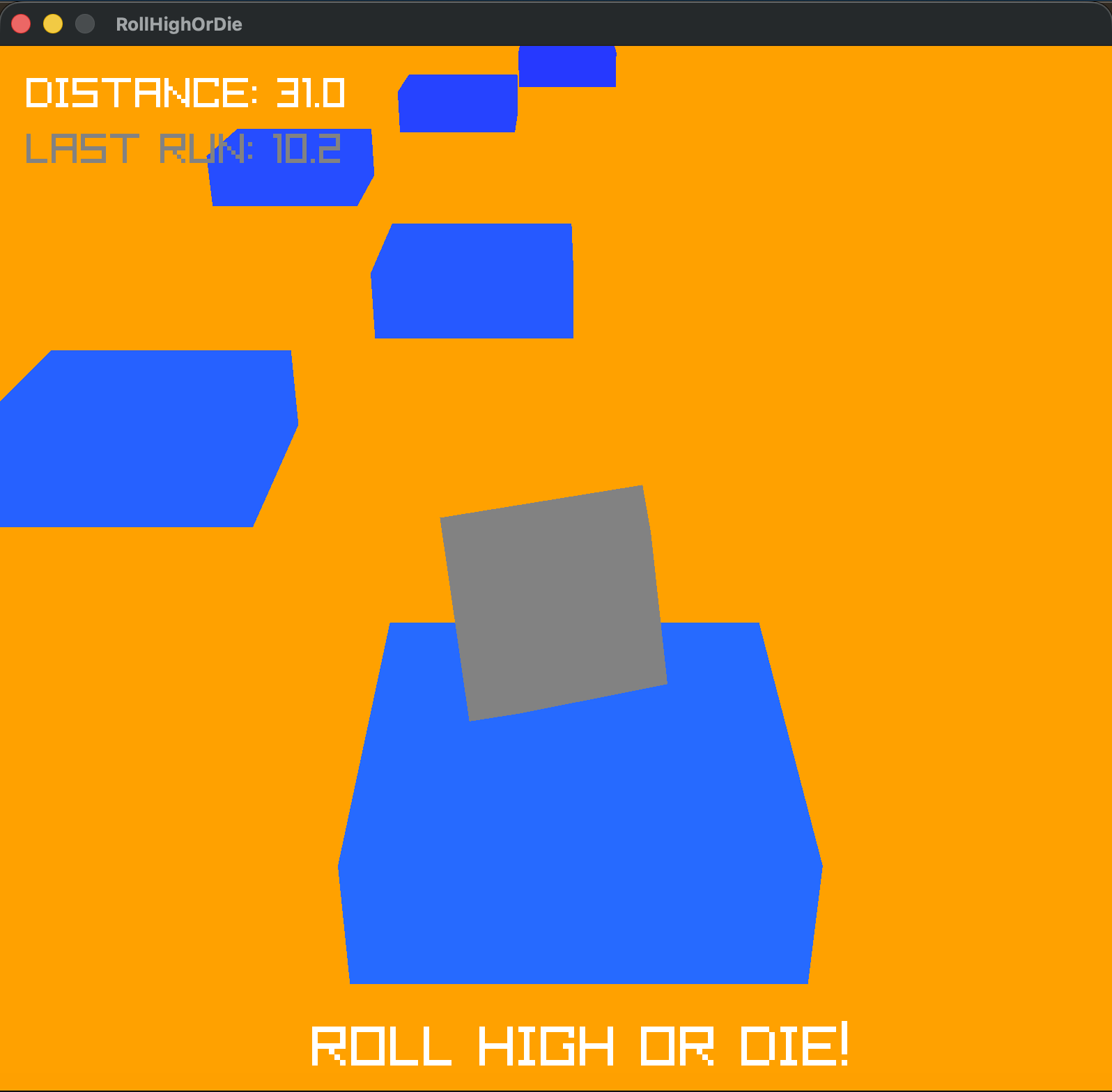
$ cat dashi.txt
An AI chess tutor web app, an experiment in AI-driven programming/project planning and use of Ollama local LLM integration.
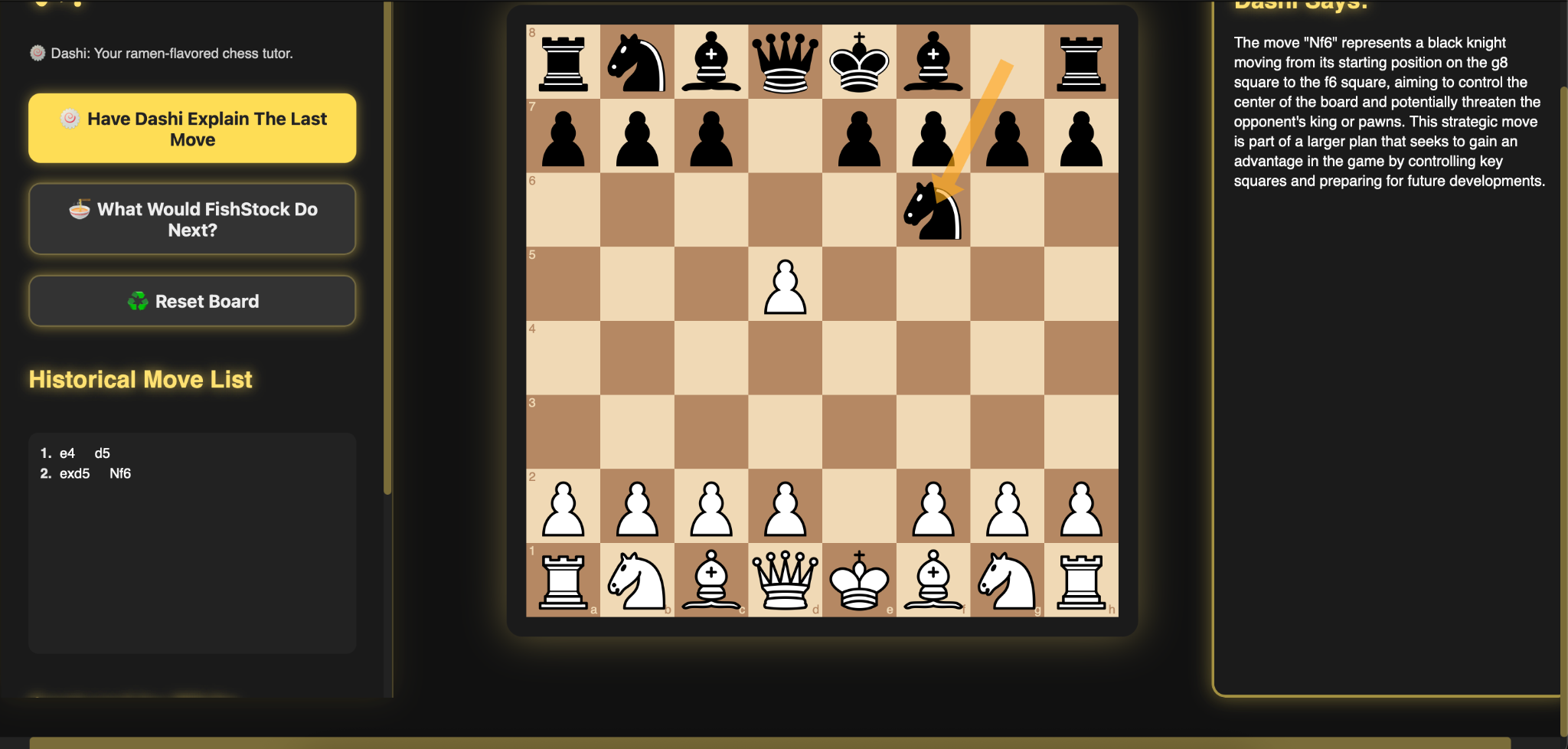
$ cat stage_2_proof:_benchmark_of_custom_pool_vs_malloc/free.txt
A CLI-based micro-utility utilizing a timing harness to benchmark the speed of malloc/free from libc against my custom pool over 16000 allocations/frees of the number 42.
➜ proofs git:(main) ✗ clang -O2 allocator_demo.c ../memory_pool/pool.c -o allocator_demo && ./allocator_demo
malloc: 0.251 ms
pool_alloc/free: 0.119 ms
➜ proofs git:(main) ✗
$ cat stage_1_proof:_cli_utility_from_basic_primitives.txt
A CLI utility to demonstrate working capability of a resizable vector, a singly linked list with insert/delete/traversal functionality and a custom command-line parser to handle flags and arguments. All of these have been written myself as opposed to using standard libraries.
proof_stage1(69445,0x208bd20c0) malloc: nano zone abandoned due to inability to reserve vm space.
=== Stage 1 Proof Program - Utilizing everything I built to see if it works ===
[Stringlib]: Hello ,World! (len=13)
Vector contents: 0 1 2 3 4
10 11 12 13 14
[CLI Parser] tokens:
[0] 'ping'
[1] '-c'
[2] '5'
[3] '8.8.8.8'
All systems nominal. Stage 1 complete. ✅
$ cat rapido.txt
A work in progress port scanner and triage engine for pentesters, written in C.
➜ rapido_scanner ./rapido 127.0.0.1 70 90
==============================================
MATTasploit Framework (TM)
==============================================
Rapido Reconnaissance Tool
==============================================
===== CONCURRENCY CHECK =====
Job 0 executed (thread 6097825792)
Job 1 executed (thread 6097825792)
Job 2 executed (thread 6097825792)
Job 3 executed (thread 6097825792)
Job 4 executed (thread 6097825792)
Job 5 executed (thread 6097825792)
Job 6 executed (thread 6097825792)
Job 7 executed (thread 6097825792)
Job 8 executed (thread 6097825792)
Job 9 executed (thread 6097825792)
========== Scanning 127.0.0.1 from port 70 to port 90 ==========
[-] 71/tcp CLOSED on 127.0.0.1
[-] 75/tcp CLOSED on 127.0.0.1
[-] 76/tcp CLOSED on 127.0.0.1
[-] 70/tcp CLOSED on 127.0.0.1
[-] 77/tcp CLOSED on 127.0.0.1
[-] 73/tcp CLOSED on 127.0.0.1
[-] 74/tcp CLOSED on 127.0.0.1
[-] 72/tcp CLOSED on 127.0.0.1
[-] 78/tcp CLOSED on 127.0.0.1
[-] 79/tcp CLOSED on 127.0.0.1
Port 80 is open on 127.0.0.1
[-] 81/tcp CLOSED on 127.0.0.1
[-] 85/tcp CLOSED on 127.0.0.1
[-] 83/tcp CLOSED on 127.0.0.1
[-] 82/tcp CLOSED on 127.0.0.1
[-] 86/tcp CLOSED on 127.0.0.1
[-] 84/tcp CLOSED on 127.0.0.1
[-] 87/tcp CLOSED on 127.0.0.1
[-] 88/tcp CLOSED on 127.0.0.1
[-] 90/tcp CLOSED on 127.0.0.1
[-] 89/tcp CLOSED on 127.0.0.1
Port 80 is open on 127.0.0.1 Banner: HTTP/1.0 200 OK
Server: SimpleHTTP/0.6 Python/3.9.6
Date: Sun, 28 Sep 2025 15:56:26 GMT
Content-type: text/html; charset=utf-8
Content-Length: 613
[!] 80/tcp: Python SimpleHTTP detected — check for directory listing.
[*] TCP - Port 80 is OPEN on 127.0.0.1
--------------Done scanning 127.0.0.1------------------
[Summary] 127.0.0.1: 1 open, 20 closed
$ cat memory_dungeon.txt
An interactive demo of heap memory, a stack frame and a disassembler to help teach people about memory.
➜ memorydungeon git:(main) ./memory_dungeon
=== Memory Dungeon ===
Choose your quest, brave adventurer:
1. Heap Hallway (Many Rooms, Which One is Next?)
2. Stack Playground (Tower of Frames)
3. Disassembler (Magic Scrolls)
0. Exit
> 2
You chose Stack Playground!
Welcome to Stack Playground! It's Bloodsport rules: Two frames enter, one frame leaves...
If you want to see your typed characters, type less than 16 characters. If you want to see the overflow, type more than 16 characters.
Enter a string to add to the stack:
hellothisisdog
You entered: hellothisisdog
=== The Tower of Frames ===
| Return Address | SAFE!
↳ This is where the CPU expects to resume execution after this function.
| Saved Frame Pointer | SAFE!
↳ Keeps track of where the last stack frame began.
| buf [16] | hellothisisdog..
=======================
➜ memorydungeon git:(main) ./memory_dungeon
=== Memory Dungeon ===
Choose your quest, brave adventurer:
1. Heap Hallway (Many Rooms, Which One is Next?)
2. Stack Playground (Tower of Frames)
3. Disassembler (Magic Scrolls)
0. Exit
> 2
You chose Stack Playground!
Welcome to Stack Playground! It's Bloodsport rules: Two frames enter, one frame leaves...
If you want to see your typed characters, type less than 16 characters. If you want to see the overflow, type more than 16 characters.
Enter a string to add to the stack:
NOTHISISPATRICKSTARWHOISTHIS
You entered: NOTHISISPATRICKSTARWHOISTHIS
=== The Tower of Frames ===
| Return Address | BUF.OVERFLOW!
↳ The CPU will try to return to this address.
↳ Since it's overwritten with your input, the program will crash.
| Saved Frame Pointer | BUF.OVERFLOW!
↳ This normally links one stack frame to the previous.
↳ Overwriting it corrupts the call stack.
| buf [16] | NOTHISISPATRICKS
=======================
[1] 11495 abort ./memory_dungeon
➜ memorydungeon git:(main)
$ cat wizard's_shell.txt
A D&D-inspired custom shell written entirely in C with spell-based commands.
/Users/matthewtwells/Documents/C-Practice/wizardshell
🔆 >darkvision
You can see through the darkness and discover hidden contents! 🔍
build include Makefile README.md src tempdir
🔆 >teleportcircle tempdir
Energy courses around your feet, and you are teleported to tempdir!
Welcome to tempdir! 🌟
🔆 >viciousmockery
🎭 A jeering voice from the ether says: HTML is a programming language just like Dr. Pepper is a physician.
🔆 >counterspell
The spell is broken! Exiting...
$ cat c&d&d.txt
Terminal RPG based on D&D 5E rules, teaching pointers and memory management.
Party has been saved to party.txt
=== PARTY SUMMARY - Our intrepid adventurers ===
1. Tav - NE Fighter (HP: 40, AC: 15)
STR: 18 (Mod: 4), DEX: 14 (Mod: 2), CON: 16 (Mod: 3)
INT: 12 (Mod: 1), WIS: 13 (Mod: 1), CHA: 10 (Mod: 0)
--------------------------------
2. Gale - NG Wizard (HP: 30, AC: 14)
STR: 10 (Mod: 0), DEX: 12 (Mod: 1), CON: 14 (Mod: 2)
INT: 18 (Mod: 4), WIS: 16 (Mod: 3), CHA: 18 (Mod: 4)
--------------------------------
3. Jaheira - LG Ranger (HP: 40, AC: 16)
STR: 16 (Mod: 3), DEX: 16 (Mod: 3), CON: 16 (Mod: 3)
INT: 14 (Mod: 2), WIS: 18 (Mod: 4), CHA: 14 (Mod: 2)
--------------------------------
4. Shadowheart - CE Cleric (HP: 30, AC: 16)
STR: 16 (Mod: 3), DEX: 18 (Mod: 4), CON: 14 (Mod: 2)
INT: 12 (Mod: 1), WIS: 18 (Mod: 4), CHA: 16 (Mod: 3)
--------------------------------
--------------------------------
=== An Encounter Begins! ===
An angry Giant Rat appears! (HP: 10, AC: 10, Att.Bon: 2, Dmg.Die: D4, Dmg.Bon: 0)
Swords in hand, spells at the ready, the party is ready to fight!
=== Gale's Turn ===
Gale misses the Giant Rat!
--------------------------------
=== Giant Rat's turn ===
Giant Rat hits Gale for 6 damage! (Gale's HP is now: 24)
--------------------------------
=== Tav's Turn ===
Tav misses the Giant Rat!
--------------------------------
=== Giant Rat's turn ===
Giant Rat misses their attack on Tav!
--------------------------------
=== Tav's Turn ===
Tav hits the Giant Rat for 5 damage! (Ememy HP is now: 5)
--------------------------------
=== Giant Rat's turn ===
Giant Rat misses their attack on Tav!
--------------------------------
=== Shadowheart's Turn ===
Shadowheart hits the Giant Rat for 11 damage! (Ememy HP is now: -6)
--------------------------------
Shadowheart whispers: "Omae wa mou shindeiru..."
Giant Rat says back: NANI?!?
Giant Rat has been defeated!
$ cat task_manager.py.txt
Python CLI task tracker with JSON persistence.
Enter your choice (1-5): 1
Your Tasks For Today:
1. [ ] Feed Kimchi the Cat
2. [ ] Take the Trash Out
What would you like to do today?
1. List all tasks
2. Add a task
3. Mark a task as complete
4. Delete a task
5. Exit
Enter your choice (1-5): 3
Your Tasks For Today:
1. [ ] Feed Kimchi the Cat
2. [ ] Take the Trash Out
Please input the number of the task you want to mark complete: 1
Task Feed Kimchi the Cat is completed!
What would you like to do today?
1. List all tasks
2. Add a task
3. Mark a task as complete
4. Delete a task
5. Exit
Enter your choice (1-5): 1
Your Tasks For Today:
1. [✓] Feed Kimchi the Cat
2. [ ] Take the Trash Out
What would you like to do today?
1. List all tasks
2. Add a task
3. Mark a task as complete
4. Delete a task
5. Exit
Enter your choice (1-5): 5
Thank you for using Task Manager. Goodbye!
